A Comprehensive Guide: Learn How to Create 3D Animation with Adobe
Creating 3D animation with Adobe is an exciting and accessible way to bring your creative ideas to life. With the right tools and techniques, you can produce stunning visuals that capture your audiences’ attention and tell compelling stories. Adobe offers a range of software options for 3D animation, including Adobe After Effects, Adobe Animate Photoshop, and Cinema 4D.
To start creating 3D animation with Adobe, it’s essential to have a clear vision of what you want to achieve. Whether you’re animating characters, objects, or environments, having a solid plan will help guide you through the process. Before diving into the technical aspects, spend some time storyboarding your animation to establish key scenes and transitions.
This blog will guide you through the process of creating 3D animation using Adobe’s versatile software. From modeling and rigging to texturing and rendering, get ready to learn how to create 3D animation with Adobe.
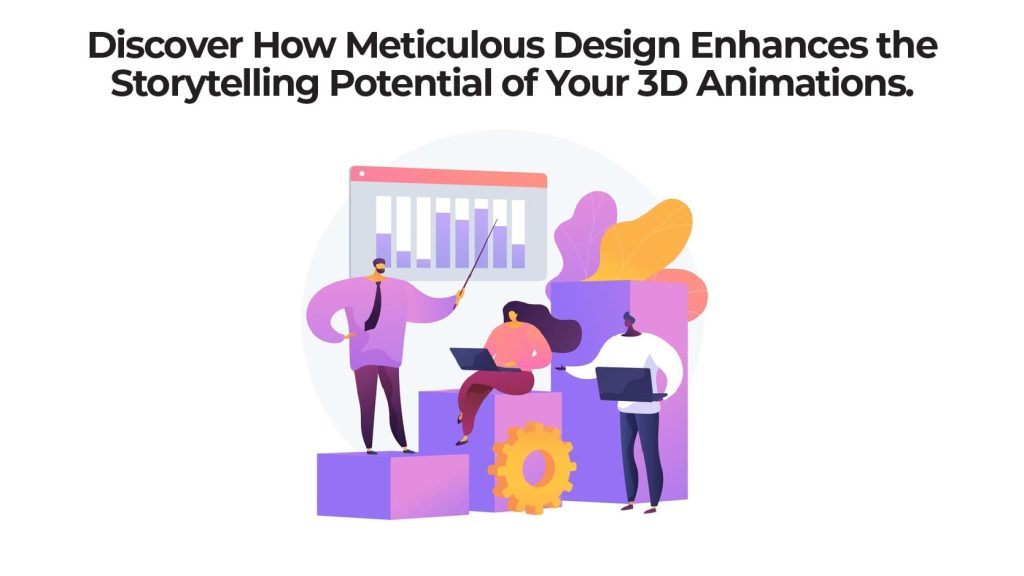
Why 3D Animation is an Essential Skill?
3D animation has become an essential skill today for many reasons. Firstly, it offers endless possibilities for creativity and storytelling. With 3D animation, artists can bring imaginary worlds to life and create stunning visual effects that captivate audiences. This skill allows filmmakers, game developers, and advertisers to push the boundaries of their projects and deliver immersive experiences.
Moreover, 3D animation is in high demand across various industries. From movies to video games, virtual reality to architectural visualization, there is a growing need for skilled animators who can create realistic and engaging digital content. Mastering this skill opens up exciting career opportunities and gives individuals a competitive edge in the job market.
Furthermore, learning 3D animation helps develop problem-solving skills and enhances critical thinking abilities. Animating something complex requires breaking it down into smaller parts while considering technical constraints such as lighting, physics, and movement. This process encourages analytical thinking and the ability to strategize effectively to achieve desired results.
3D animation is a powerful tool for artistic expression and an essential skill in various industries. Its ability to bring imaginative ideas to life and its high demand makes it a valuable asset for anyone pursuing a creative or technical career path. Mastering this skill offers exciting opportunities and enhances problem-solving abilities, making it an investment worth considering for aspiring animators.
● The promise of professional growth
● Staying abreast of technological advancements
● Nurturing the learning journey
● Fostering a collaborative spirit

How to Create 3D Animation with Adobe?
Step 1: Choose Your Adobe Software
The first step on your journey to create 3D animation with Adobe is to select the right software for your specific needs. Among the diverse range of Adobe tools available, two prominent options are Adobe After Effects and Adobe Animate. These applications are renowned for their capabilities in creating mind-blowing 3D animations.
Adobe After Effects: Power and Precision
Adobe After Effects is a heavyweight in motion graphics and visual effects. While not a dedicated 3D animation software, it excels at integrating 3D elements into your projects. With its powerful features and robust effects library, After Effects allows you to animate 3D models, create impressive camera movements, and apply intricate visual effects to enhance your animations.
Adobe Animate: Versatility and Interactivity
Adobe Animate is an excellent choice for those seeking a more streamlined approach to 3D animation. Initially designed for 2D animation and interactive content, Adobe Animate has also evolved to support 3D features. It’s a superb option if you’re looking to create interactive 3D animations for web-based or multimedia projects. Animate offers intuitive tools for rigging, animating, and exporting your 3D creations.
Get your Free 30 Minute strategy session with an experienced digital animators
Step 2: Plan Your Animation
At the heart of every successful 3D animation lies a well-defined plan. By starting with a clear concept and outlining your storyline, characters, and scenes, you lay the groundwork for a cohesive and engaging animation. This foundation will be your guiding light throughout the creative process, ensuring that your animation takes shape smoothly and purposefully.
Define Your Concept: Begin by envisioning the core idea of your animation. What message, emotion, or story do you want to convey? Whether it’s a humorous skit, an educational piece, or a dramatic sequence, clarifying your concept sets the tone for the entire project.
Craft Your Storyline: Develop a structured narrative that outlines your animation’s beginning, middle, and end. Define key plot points and character arcs to create a compelling flow that captures your audience’s attention from start to finish.

Step 3: Create 3D Models
Creating 3D models is essential. It lets you bring your vision to life and immerse viewers in a realistic and captivating virtual environment. One powerful tool for creating these models is Adobe’s suite of software, known for its versatility and user-friendly interface.
First, start by designing your characters, objects, or scenes using Adobe After Effects or Adobe Animate. This will give you the foundation to build upon with 3D modeling. With Adobe’s advanced features and extensive library of assets, you can easily manipulate shapes, colors, textures, and lighting effects to create stunning visual elements.
Another advantage of working with Adobe’s 3D modeling tools is the seamless integration with other Creative Cloud applications such as After Effects and Premiere Pro. This enables effortless collaboration between different stages of the animation process and helps maintain a consistent artistic style throughout your project.
Step 4: Animation and Keyframes
Creating keyframes in 3D software using Adobe’s timeline-based approach involves several steps. After preparing your 3D elements, you open the timeline panel and set an initial keyframe at the starting point of your animation.
As you move the play head forward in time, you adjust the properties of your elements to define their movements or transformations and set additional keyframes to mark these changes. The keyframes ensure smooth transitions between different states, resulting in realistic motion.
To refine your animation, you fine-tune details like easing in and out of movements, ensuring proportions, and perfecting secondary animations. Once satisfied, you render the final animation, creating a cohesive and engaging visual sequence. Practice and experimentation are key to mastering this technique and producing compelling 3D animation.
Step 5: Lighting and Materials
To attain realism in 3D animation, carefully considering lighting and materials is paramount. Adobe’s software provides various tools for precisely controlling lighting nuances, shadows, and reflections within your scenes. By experimenting with diverse lighting setups, you can effectively evoke specific moods and atmospheres that align with your artistic vision.
Furthermore, applying suitable materials to your 3D models is crucial in achieving convincing realism. Whether dealing with surfaces that should appear glossy, metallic, transparent, or anything in between, adeptly applying the appropriate materials brings an added layer of authenticity to your creations. This breathes life into your 3D models, elevating them to a level of realism that captivates audiences.
Step 6: Camera Composition
Camera composition is a crucial visual storytelling aspect. It allows you to control what the audience sees and how they perceive your story. With Adobe’s 3D camera integration, you can take your compositions to new heights. By incorporating 3D animation into your camera shots, you can create dynamic and visually stunning scenes that captivate and immerse your viewers.
One key benefit of using Adobe’s 3D camera integration is the ability to add depth and dimension to your compositions. With a traditional camera setup, you are limited by the physical world and the constraints of a two-dimensional frame. But with 3D animation, you can position your virtual camera wherever you desire, exploring new angles and perspectives that were once impossible. This opens up endless possibilities for creative expression, enabling you to tell your story visually compellingly.
Moreover, Adobe’s 3D camera integration empowers filmmakers and animators to experiment with unique visual styles and techniques. Whether it’s playing with extremely wide-angle lenses or experimenting with unconventional framing choices, this technology allows artists to push their boundaries and challenge traditional norms of composition.
Step 7: Rendering and Post-Processing
Rendering your final animation is the last step in bringing your project to life. It’s where all your hard work and creativity come together, turning a series of images into a seamless and playable video format. Adobe offers a range of powerful tools for rendering 3D animations, providing you with the flexibility and control needed to achieve stunning results.
In addition, Adobe provides extensive options for customizing the rendering process to suit your needs. From choosing different output formats and resolutions to adjusting shadows, lighting, and colors, you have complete control over your final animation’s appearance. This customization level ensures you can achieve the exact atmosphere and style you envisioned during the initial planning stages.
After perfecting your animation in Adobe software, rendering is the crucial step that combines it. Using their integrated tools and customizable options, you can transform your project into a high-quality video format tailored to your vision.
Conclusion
3D animation with Adobe allows you to transcend visuals and create immersive, captivating animations. From planning your storyline to designing intricate 3D elements, each step adds a layer of creativity and depth to your animation. As you master Adobe’s tools, your animations evolve from ideas to vibrant realities that captivate and engage audiences across platforms.





