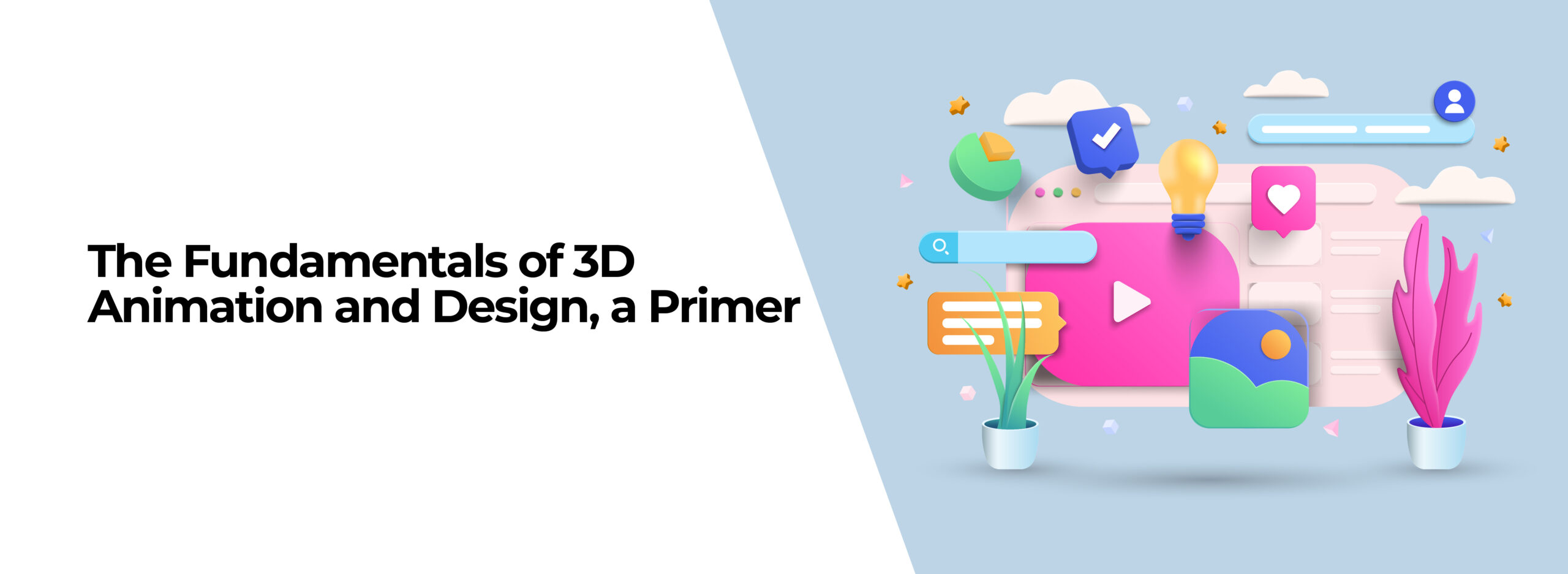An Introduction to 3D Animation: Exploring the Basics
3D animation is a complex and thrilling field of digital media. However, if you’re just starting to explore the world of 3D animation, it can be overwhelming to understand the basics. In this article, we’ll explore some of the fundamentals of 3D animation, including how it works and its many uses. By learning these concepts, you can start animating with confidence!
What is 3D Animation?
What is 3D Animation? 3D animation creates moving images in a digital environment. It involves using specialized software to create three-dimensional models or animations. These models or animations can be exported and used in various applications, such as video games, movies, and television shows.
3D animation can be divided into two main categories:
Modeling
Modeling is the process of creating the three-dimensional models used in animation. It uses a variety of different software programs. Once the models are created, they must be “rigged” with bones and joints to be animated.
Rendering
Rendering is the process of adding bones and joints to the models so that they can move. It uses a rigging tool, typically built into the modeling software. Once the models are rigged, they can be animated using keyframes or motion capture data. Keyframes are individual frames that define an animation sequence’s start and endpoints. Motion capture data is recorded from real-world movements and applied to the rigged model so that it moves realistically.
3D digital animation is a complex process requiring a strong understanding of modeling and rigging principles. However, anyone can learn how to create 3D animations with practice and patience.

History of 3D Animation
3D animation has come a long way since its introduction in the late 1800s. The first examples of 3D animation were created using a series of photographs taken from different angles and then put together to create the illusion of movement. This process was later refined by adding more pictures and various techniques to create smoother animations.
It wasn’t until the 1950s that 3D animation started to take off. One of the earliest examples of 3D animation is the film “The Adventures of Ichabod and Mr. Toad,” released in 1949. These films used “rotoscoping,” which involved tracing over live-action footage to create animated sequences.
The 1950s saw the rise of computer-generated imagery (CGI), which revolutionized the world of 3D animation. With CGI, animators were no longer limited by what could be physically created – they could now create anything their imagination could dream up! This led to some incredibly innovative and iconic animations, such as “Yellow Submarine” (1968) and “2001: A Space Odyssey” (1968).
Today, 3D animation is more popular than ever before. Technological advancements allow animators to create realistic characters and environments that look indistinguishable from reality—films like “Avatar” (2009).
Types of 3D Animations
3D animation can generally be divided into three main categories:
Traditional Animation
It’s the most common type of 3D animation and involves creating individual images, or frames, that, when played in succession, create the illusion of movement. This type of animation is often used in cartoons and video games.
Motion Capture Animation
Motion capture animation involves recording the movements of real people or animals and then applying those movements to digital characters. This type of animation is often used in movies and TV shows.
Stop-Motion Animation
Stop-motion animation involves taking pictures of physical objects and then slightly moving those objects between each frame. This type of animation is often used in movies and TV shows.
Get your Free 30 Minute strategy session with an experienced digital animators
Don't Be Shy, Say Hi!
Techniques and Principles of 3D Animation
The basic principles of 3D animation have remained largely unchanged since the medium’s early days. The most important thing to remember is that, like all forms of animation, 3D animation is about creating the illusion of movement. This is achieved by creating a series of still images and then repeatedly playing them back.
Building Environment
The first step in creating a 3D animated film is constructing the environment where the action will occur, known as the set or stage. This can be done using real-world objects and locations or created using computer-generated models and textures. Once the stage is set, the next step is to create the characters who will inhabit it.
Crafting Characters
Again, these can be real-world people or creatures or be entirely computer-generated. Once the characters are created, they must be given something to do. This is where the third element of animation comes in: motion.
Motions
To create realistic motion, animators use a process called keyframing. Defining specific points in time (keyframes) and specifying how the character should look and move at those points. The computer then calculates the intervening frames needed to connect those keyframes and create smooth motion.
Rendering
The final element of animation is rendering, which generates the final images from all of the individual elements created during pre-production. This includes applying lighting effects and ensuring all characters, objects, and environments look as realistic as possible.
Once all the images have been rendered, they are assembled into a sequence, and the animation is complete.
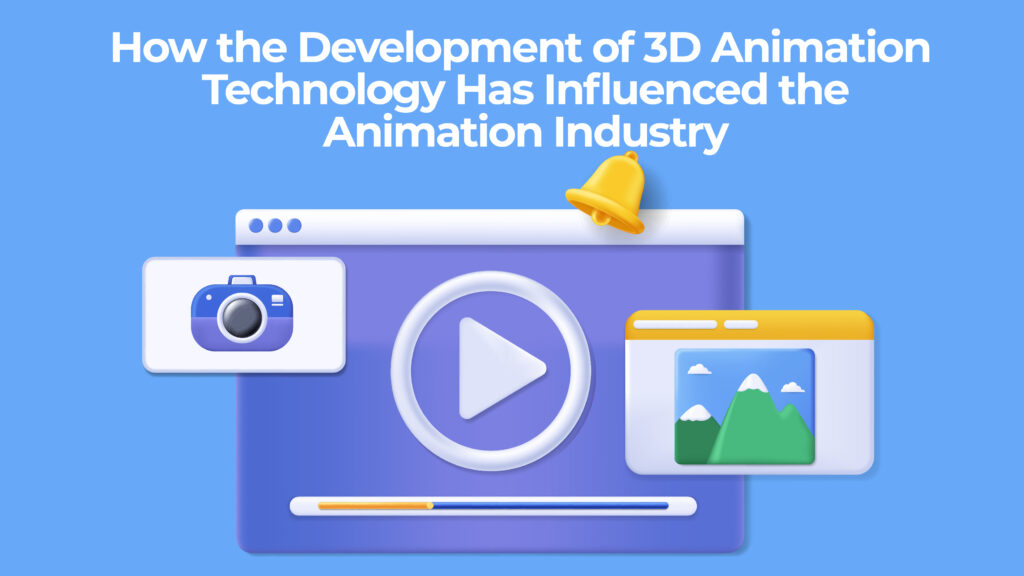
Tools for Creating 3D Animations
Several different 3D animation software programs can be used to create visuals. Some of the most popular include Maya, 3ds Max, and Cinema 4D. Each program has strengths and weaknesses, so choosing one that best suits your needs is important.
Maya
Maya is an industry-leading 3D animation software that offers a wide array of features and tools. It’s used by many professional animators and is therefore considered fairly complex. However, once you get the hang of it, Maya can be an extremely powerful tool for creating high-quality animations.
3Ds Max
It’s a great choice for beginners or those who want to create simple animations. However, it doesn’t offer as many features as Maya, so it may not be suitable for more complex projects.
Cinema 4D
Cinema 4D is a great all-around 3D animation software offering beginner-friendly features and advanced tools for more experienced users. It’s also relatively affordable, making it a good option if you’re on a budget.
Benefits and Challenges of Working with 3D Animation
The benefits of working with 3D animation are that it can create a more realistic and immersive experience for viewers. Moreover, it can be used to create characters and worlds that would be otherwise impossible to create in live-action. Additionally, 3D animation is often less expensive than live-action when considering the cost of sets, props, and actors.
However, there are also some challenges associated with 3D animations. One challenge is that creating a high-quality 3D animation can be time-consuming, as each frame must be individually rendered. Additionally, the animator must have a strong understanding of anatomy and physics to create believable characters and scenes.

Execute to 3D world
A 3D animation is a powerful tool for creating immersive and engaging experiences. You can quickly begin producing high-quality animations by understanding the basics of 3D animation, such as modeling, texturing, rigging, lighting, and rendering techniques. With practice and dedication to learning more advanced techniques, you can develop your skillset to create stunning visuals that will help bring your projects to life.
Reach out to high-end animators at Cloud Animations. Our team provide top-notch 3D animations services, we offer an extensive range of services, like video editing, logo animations, architectural visualization, CGI-VFX, Whiteboard animation videos, and 2D animation. So look up our website services page and avail your desired package now.